How To Add and Verify Your Website To Bing / Yahoo Webmaster tools
Hello Friends, Now we learn how to add and verify your website to bing and Yahoo webmaster tools. We know how much competition is in google and for organic traffic for a website from google is much difficult. But we have many alternatives of google search engine like a bing, Yahoo, Yandex, Baidu, DuckDuckGo, want, ask, and many more. Because of the above search engines, we also get much organic traffic. but we need to register or add our website to search engines, this is done in webmaster of search engines. But in this article, we learn how to add and verify website on Bing/ Yahoo.
"Bing and Yahoo merge together , Therefore we doesn't need to register our websites on yahoo Webmaster tools, we only need Bing webmaster tools For Adding Our Website"
 |
| How To Add and Verify Your Website To Bing / Yahoo Webmaster tools |
We are trying to give you easy to easier way to add and verify your website on bing webmaster tools. Follow the following steps:-
1. Open Your Browser ( Like a chrome, firefox, opera, etc )
2. Search on google bing webmaster tools or click the link ➜ Bing Webmaster Tools
3. Click to Sign In Button.
4. Click On Add Your Site Button For Adding your site to bing webmaster tools.
5. Fill Your Url, Sitemap ( in .xml Format, if you don't know how to make a sitemap for blogger then click the link➜ Sitemap For Blogger ), Name, Email Id, etc.
6. Now your site is added on bing webmaster tools But it not verified. For Verify Your Website you have three options:-
a) Add XML file on web server.
b) Copy and Paste a <meta> tag (it is Shown In Red Box, Don't copy the image code you got your own website code by doing above process 😏) in your webpage or HTML page. ( Recommended )
c) Add CNAME record to DNS of your website domain.
Don't be confused simply proceed option 2 ( meta tag ) of copy and paste.
7. (Optional) I will take the example of blogger (if you are using WordPress or Wix I will an article as possible soon please check our website),
Go to Theme ➤ Edit Html ➤Click on Box ➤ Ctrl + F ➤Find head ➤Then copy your meta tag below there. This Process same for WordPress and Wix.
8. After Copy and Paste or doing other procedure then click to verify button for verifying your website.
If you got any problem then comment on the comment section and please give us your feedback in the comment section. If You want more topic for information or solving your doubt please comment on comment section we will try to make an article on that topic.
If this article is useful for you then please share this article.
Thank You !!!
How To Add and Verify Your Website To Bing / Yahoo Webmaster tools 2018
 Reviewed by FacebookHint
on
October 20, 2018
Rating:
Reviewed by FacebookHint
on
October 20, 2018
Rating:
 Reviewed by FacebookHint
on
October 20, 2018
Rating:
Reviewed by FacebookHint
on
October 20, 2018
Rating:
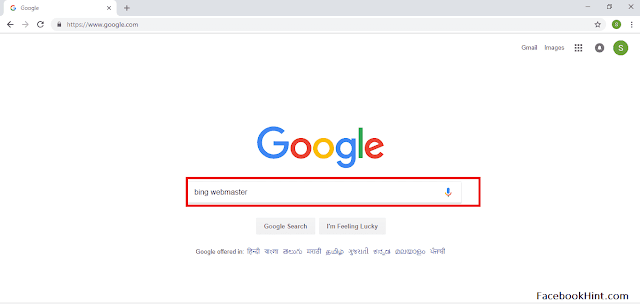
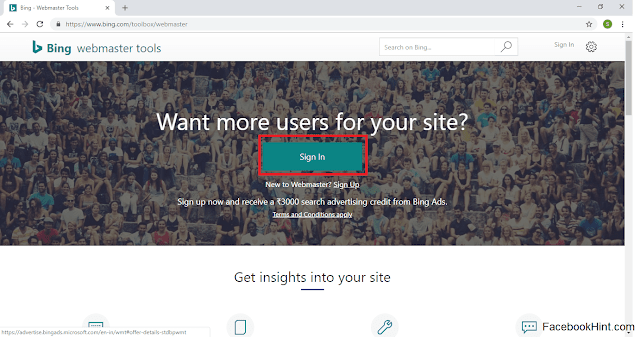
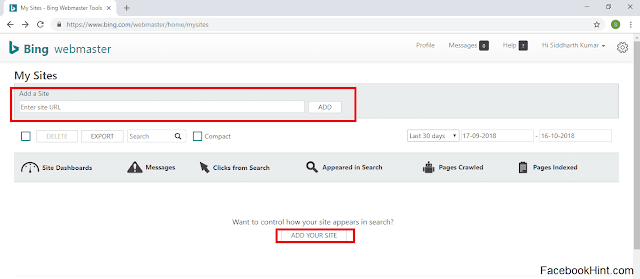
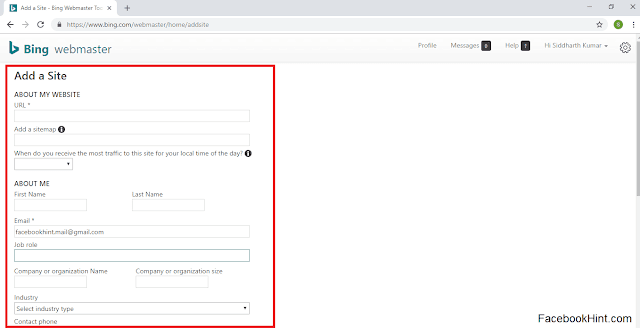
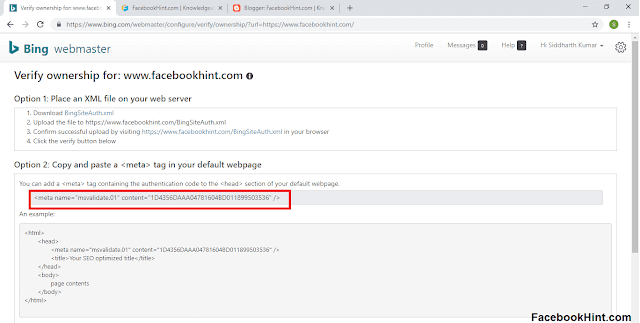
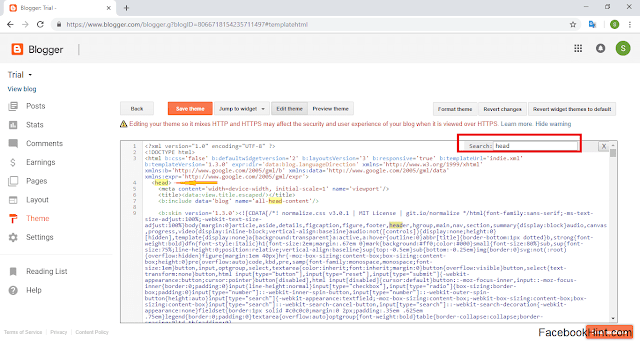
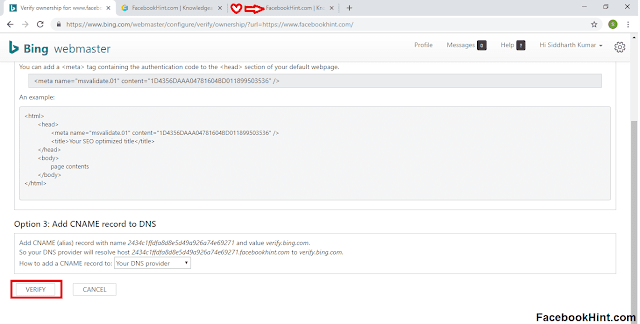



I use basically superior fabrics : you will discover these products by: Managed Websites
ReplyDeletePlease continue this great work and I look forward to more of your awesome blog posts. website design agency
ReplyDelete